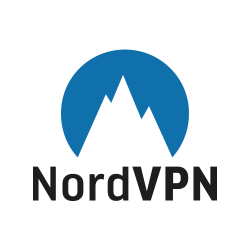IP ADDRESS TRACKER
IP Address Tracker is a tool that lets you check what IP address your device is currently
using to connect to the internet. The tool provides an extensive amount of data about your
IPv4 or IPv6 address including but not limited to connection,
ISP, IP geolocation, as well as user
agent. Please expand the table below to find your IP address information.
Interested to track someone's IP address? Check out our IP Address Lookup tool.
Your IP address: 216.73.216.217
Location:
| CONNECTION | ||
| IP | : | 216.73.216.217 WHOIS IP Lookup | IP Blacklist | Tor Check | Proxy Check | Reverse DNS Lookup |
| IP Type | : | IPv4 |
| Hostname | : | N/A |
| Connection ASN | : | 16509 |
| Connection Domain | : | aws.com DNS Lookup | Website IP Lookup | Domain Blacklist | WHOIS Lookup |
| Connection Organization | : | Amazon.com, Inc. |
| Connection Route | : | 216.73.216.0/22 |
| Connection Type | : | HOSTING |
| CARRIER | ||
| Carrier Name | : | N/A |
| Mobile Country Code | : | N/A |
| Mobile Network Code | : | N/A |
| LOCATION | ||
| Latitude/Longitude | : | 39.96117/-82.99879 |
| IP Location | : | Columbus, United States |
| Continent | : | North America |
| Capital | : | Washington D.C. |
| Country Area | : | 9,629,091km² |
| Calling Code | : | +1 |
| Location Code | : | US |
| Population | : | 340,110,988 |
| Flag | : |  |
| Language Name | : | English |
| Language Native | : | English |
| Language Code | : | en |
| TLD | : | .us |
| In EU? | : | No |
| CURRENCY | ||
| Currency Code | : | USD |
| Currency Name | : | US Dollar |
| Currency Name Native | : | US Dollar |
| Currency Symbol | : | $ |
| Currency Symbol Native | : | $ |
| TIMEZONE | ||
| Time Zone ID | : | America/New_York |
| Current Time | : | Wed Jan 28 2026 20:23:45 GMT+0600 |
| TIme Zone Name | : | Eastern Standard Time |
| USER AGENT | ||
| Header | : | Mozilla/5.0 AppleWebKit/537.36 (KHTML, like Gecko; compatible; ClaudeBot/1.0; [email protected]) |
| Browser | : | ClaudeBot |
| Device | : | Anthropic ClaudeBot |
| OS | : | Cloud |
| OS Type | : | cloud |
| OS Version | : | N/A |
| SECURITY | ||
| Is Proxy? | : | No |
| Is Tor? | : | No |
| Is Tor Exit? | : | No |
| Is Anonymous? | : | No |
| Is Abuser? | : | Yes |
| Is Attacker? | : | No |
| Is Threat? | : | Yes |
|
|
||
You might wonder that there are several IP address tracking tools in the market. So, what is so unique about this one? This IP address tracker tool makes sure that the information you receive is accurate. So, you can use this tool with peace of mind.
You can use the IP tracker to find technical details about your device or get information about the region you are in. This information can come in handy when you travel to a new place. You will need to know some basic information about the place you are in, like the language or the country’s call code. So, instead of spending hours searching on the internet, you can use our IP address tracker tool.
With this tool, you can see all the relevant information as soon as you land on this page.
What Is an IP Address?
An IP address is how you connect to the internet world. IP stands for Internet Protocol. It allows communication between different devices over the internet. It is a unique address assigned to a device so that the Internet is able to send data (packets) to that device without mixing it up with millions of other internet users.
You should note that the IP address you receive is not permanent, meaning it will change when you change your internet service provider (ISP). Your IP address when you are at home and when you are on a vacation is not the same. Don't you believe us? Check it out yourself. Use this IP address tracker tool when you are at home and when you are at a coffee shop far away. You will get to know the difference.
Do you have an IP address you want to track? Use our IP Address Lookup tool.
What Is IP Geolocation?
IP geolocation maps the IP address to the real-world geographic location of the person using the device. The location is not always pinpoint accurate, but it can identify the general area around your physical location. IP address geolocation maps to your physical address by finding details about your country, region, latitude and longitude, ISP, and other useful information.
You may have witnessed the same when you saw your IP number and the related information on our page. Here are the things that our tool reveals about an IP address geolocation:
- Continent
- Country
- Country Code
- Capital
- IP Region
- Postal Code
- Latitude
- Longitude
- Time Zone
Sounds creepy? Well, it is not. It is very helpful for e-commerce websites and the detection of fraudulent activities.
What Are Public and Private IP Addresses?
There are two types of IP addresses: public and private. A public IP address can be used to directly access the internet. A public (global) IP address is assigned to each device that is connected to the internet and each one is unique. This IP address is provided by the internet service provider (ISP) to homes or organizations.
A private IP address, on the other hand, can only be used by devices that are connected to the same network. Devices with a private IP address cannot access the internet directly. You can know if an IP address is private if its number comes in one of the three IP blocks used for a private network, such as a Local Area Network (LAN). This type of address is usually assigned to computers within an organization and devices within your home. If you wish to access the internet directly with your private IP address, then you can use a Network Address Translator (NAT).
What Are IPv4 and IPv6 Addresses and How Are They Different?
IPv4 is the initial format which was used widely until there was a shortage of IP addresses. Yes, you heard that right. There was a time when we ran out of IP addresses. This was all due to the booming industry of mobile and computer devices. This gave rise to another version of the IP address, called IPv6. The key difference between both versions is the availability of addresses to be assigned.
The 32-bit IPv4 is pushed to its limits of assigning IP numbers equal to 4.3-billion. On the other hand, the 128-bit IPv6 can provide 3.4W1038 different IP addresses – a huge number which is supposed to be enough to meet the demand for IP addresses currently and in the future.
Many devices need a software update to support the format of the IPv6 address. Also, some of the web servers are not designed to support IPv6 connections. So, IPv4-IPv6 tunnels are created to allow communication between an IPv6 client and an IPv4 server.
What Does an IPv4 and IPv6 Address Look Like?
An IPv4 address is just four numbers joined by single dots. All the numbers consist of digits between one and three and each number can be anywhere between 0 and 255. Here is an example of how an IPv4 address looks like: 66.171.248.170
On the other hand, an IPv6 number contains groups of 4-hexadecimal digits. Every address has eight such groups. If there are 4 zeros in a group, then the zeros can be replaced with a colon. This helps to shorten the address. Here is how an IPv6 looks like: 2001:0db8:85a3:0000:0000:8a2e:0370:7334
What Are the Valid Public and Private IP Address Ranges?
While three IP blocks are reserved for private IPv4 addresses, the public IP addresses range from 1 to 191, excluding the ones reserved for private IP addresses. Here are the ranges that are reserved by Internet Assigned Numbers Authority (IANA) for private IP addresses:
- 10.0.0.0 to 10.255.255.255
- 172.16.0.0 to 172.31.255.255
- 192.168.0.0 to 192.168.255.255
Any IP address starting with the number 192 cannot be used as a public IP address. When it comes to IPv6 addresses, the space is huge. Therefore, private IP is not required.
What Does My IP Address Reveal About Me?
Your IP address can reveal certain things about you from your location to your browser and device. But it does not disclose any personal information like your name, home address, or social security number. Here is a list of details an IP address can show about you:
- The browser you are using and its version
- Your device name and platform
- Your country, region, and city
- GPS latitude and longitude
- Your time-zone, language, country, and currency code
- Your internet service provider (ISP) or carrier
- Your postal or ZIP code
- IP address and connection type for your device
- Your company or organization
Who Can See and Track My IP Address Location?
A person cannot track your IP address if you have not sent or received anything from each other. To track an IP address, one must receive the IP address first. Your IP can be visible when you visit a website or send an email. In the website scenario, you are the source, and the website or the application is the destination. So, when you surf the website, the owner will be able to see your IP address. While in the email scenario, your IP address is visible in the header of the email.
You can also see IP addresses in the log files of routers. To sum up, the IP address you use is only visible to people who you interact with over the internet, and no one can just search for your IP number. However, there are some cases in which a person can get your IP address without any interaction occurring between you two. Here are a few ways this can happen:
- If someone borrows your device or uses it for a while, they can go to My IP. Your IP address will pop up.
- Anyone can tap into your wireless network if it does not have proper security measures in place. In addition to that, anyone who has the password of your network will know your IP address.
- Your IP number can be made visible through an email bug. This bug is embedded in an image sent to you. When you open the image, it lets the sender know that you have seen the image and gives away your IP address to that person.
How Would A Hacker Exploit Your IP Address?
To give you a bit of relief, here is some good news. Every internet user has an IP address, meaning the chance of you getting attacked by a hacker is minimized because of the large number of IP addresses floating around. Moreover, the information you provide to your internet service provider (ISP) remains secure. This is because internet service providers (ISPs) do not disclose any information to anyone except the legal authorities.
It is better to be safe than sorry. Hackers can attack you by forging your computer’s IP address. If a hacker attacks your phone, laptop, or any other device that does not have a firewall or other breach protection, then your private data can be compromised. Other than that, hackers can also interfere with any of your running programs once they get access to your computer. But you can block them once they are inside your computer or are interfering with your programs.
To block hackers or any attempts at hacking, the best way is to use a good firewall along with an antivirus software. They help keep hackers at bay and protect your computer from any kind of virus that may harm your data.
Can IP Address Lead Anyone to Your Front Door?
No one can track the exact location of your IP address that will lead them to your front door. Now that would be creepy! However, IP Tracker Tool may pinpoint to your general physical location. It does so by narrowing down your physical address by gathering information about your country, region or city, GPS longitude and latitude, and more. However, your internet service provider (ISP) can share your exact address with legal authorities when needed.
How Do I Hide and Protect My IP Address From Hackers?
You can use a virtual private network (VPN) or a proxy server to protect your IP address from hackers.
One of the most common ways to hide any IP address is a VPN or Virtual Private Network. Many of the VPN providers use a common IP address. This means that all VPN users sharing the same server are hidden behind one IP address of the VPN server. Have a look at our VPN Service Comparison chart and decide which VPN suits your needs.
A proxy server allows internet users to indirectly connect with other computers or websites. It does so by using a computer on a remote network. It then acts as a middleman between you and the server. Any activity that you perform through your computer is sent to this remote server first. Then, the remote server sends the information to whoever you intended to send it to. Want to find out if you're using a proxy server? Take a look at our Proxy Check tool.
While using a proxy server for communicating with others, the recipient of your communication will not see your IP number. Instead, the IP address of the remote server will be visible to the recipient. You can also benefit from these proxy servers by either purchasing or creating a free account online. However, the proxy servers that offer free user accounts on the web are not always safe and do not guarantee your invisibility.